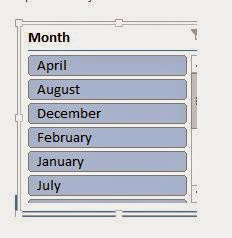Unable to retrieve list of databases. Reason: Failed to connect to the server. Reason: The 'SQLNCLI11' provider is not registered on the local machine.
Issue: while working on a Power Pivot Report we opened a
power pivot report in Client Machine to as we need to change the Database Name
of the Report.
Issue Description: After opening the Power Pivot window when
we tried to connect to DB Server we got the below Error.
You can also got an error if you are using sql 2008 then the
Error will be SQLNCLI10 is not Registered on your local machine like below.
So below are link you can download the SQSQL Nativelient 10 and 11.
Download Native clin10 for SQL 2008 from below Link into
your client System.
Download Native client11 for SQL 2012 from below link to
Client System
Once you will download the appropriate Native clients as per your System i.e 32 or 64 bit you will be able to connect to DB Successfully.
In case after Installing the native client also you were
still getting the Same Issues.
Then the Best solution is
Go to Advanced Section in the PowerPivot Data connection Window.
Providers- Change the Provider from 10.0 or 11.0 to
Microsoft Ole Db provider for SQL Server
Test Connection
Ok
Now you will notice that you are able to connect to your
database without installing Native clients also.